Uploading your properties on our platform is very easy and quick. The process consists of only 3 steps and will take you less than 5 minutes.
Step 1. Access the platform
Click on the “Upload Your Property” button in the “Landlords” section or directly click on this link: https://www.lodgerin.com/login

As it may be the first time you are uploading a property with us and you are not yet registered on our platform, you will first need to register:
1.1. Select “Don’t have an account?”

1.2. Fill in the registration form selecting “Landlord”
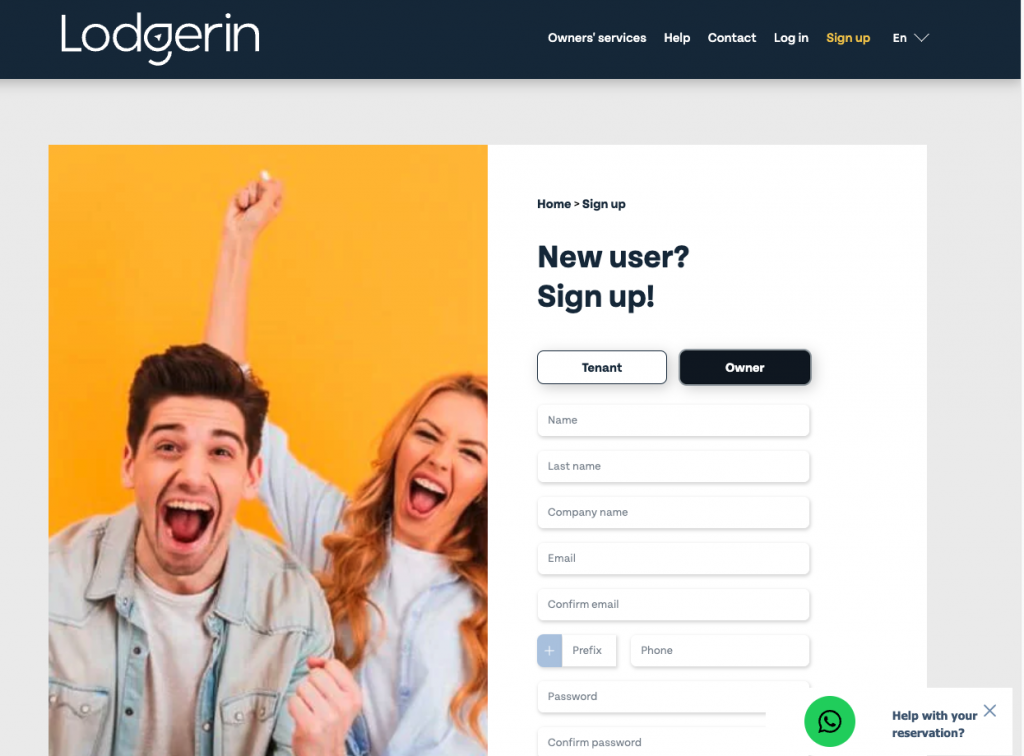
2. Publish Your Ad
2.1. Click on “New Property”:
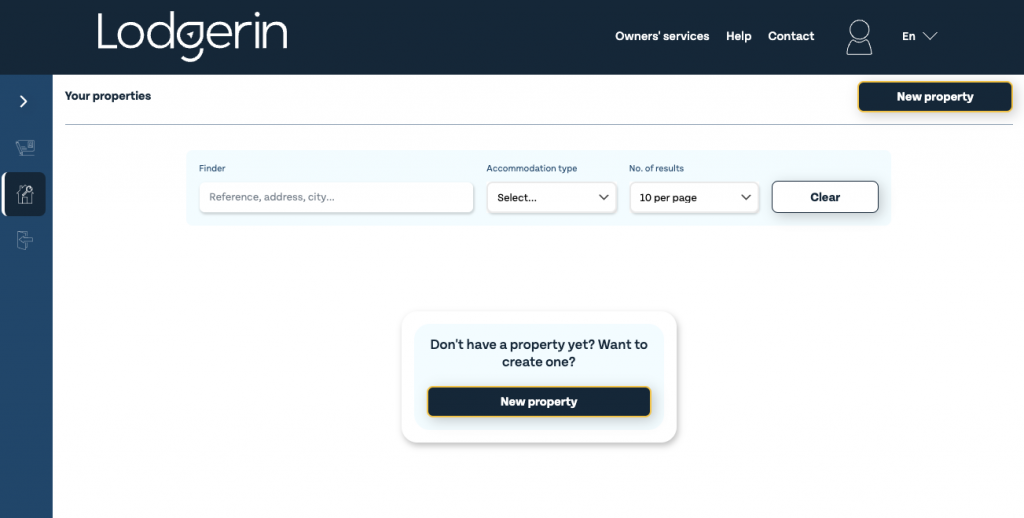
2.2. First, we will ask you to provide your contact details for that property
Once you have filled them out, click on “Next”.
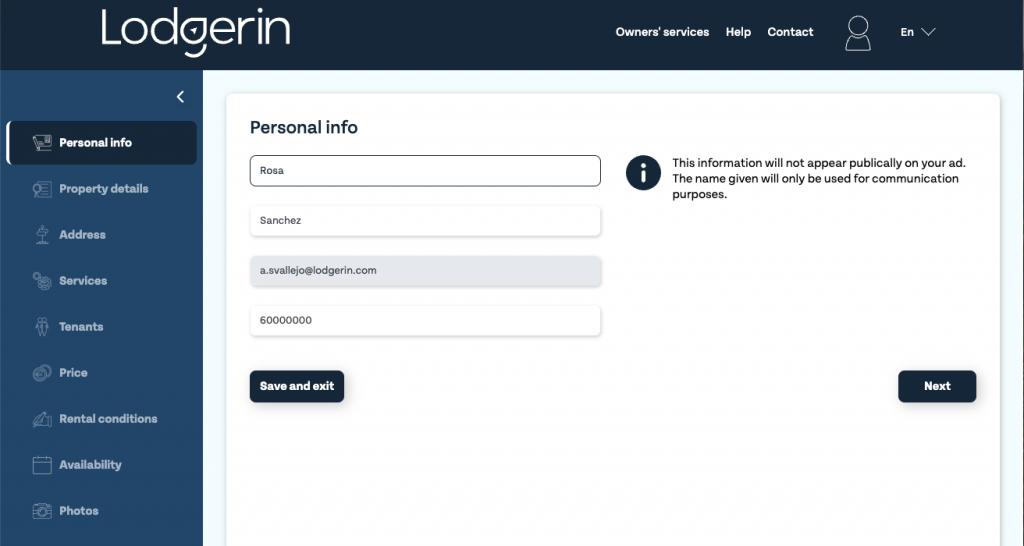
Very important: These details will not appear in the ad. We ask them only in case we need to contact you for any unforeseen issues.
2.3. Now, we will ask you to provide the characteristics of the housing
The more details you provide and the more accurate they are, the better. In the “Maximum Occupancy” field, indicate how many people are allowed to live in the property at most.
If the rental is for individual rooms, like in coliving (accommodations where common spaces and resources are shared with other residents, but individual rooms or small studios are available), you should click on “Add Room” and define a reference for each room to be rented.
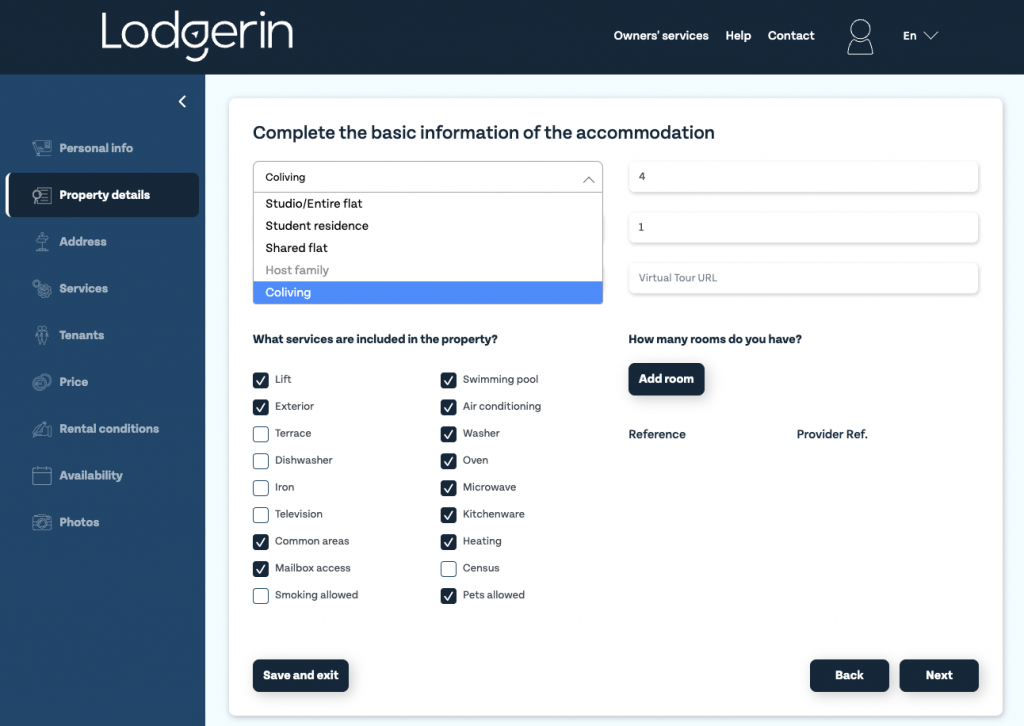
What to use as a reference for each room exactly?
We ask for a reference per room to identify it if there are several. For example, if there were 500 rooms, you could assign a number from 1 to 500 for each room.
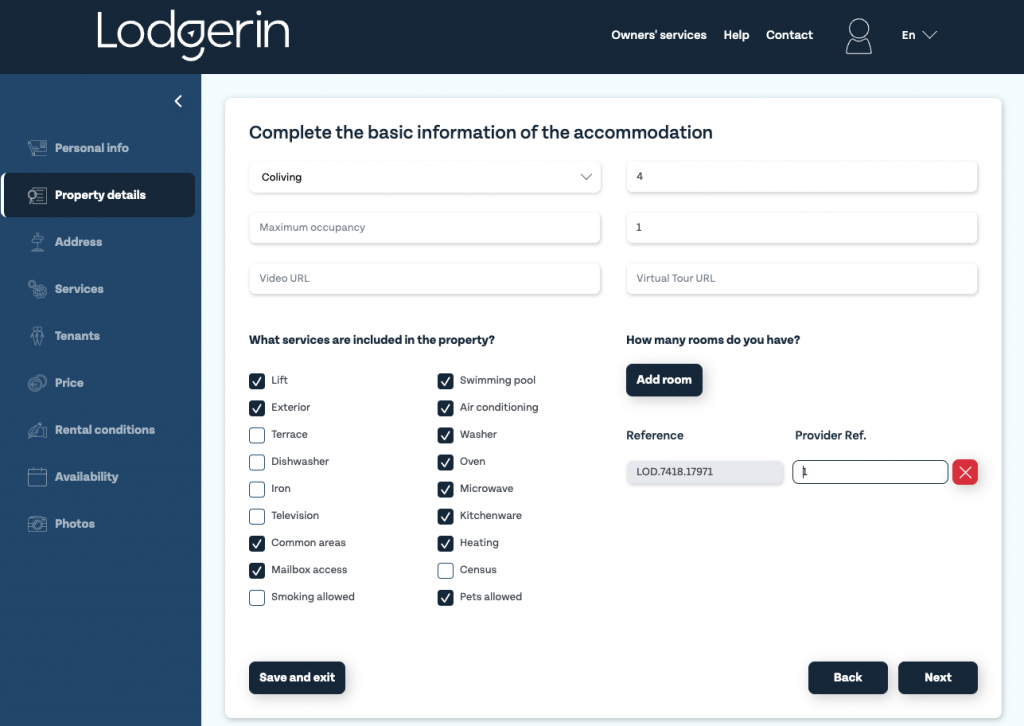
Oh! And remember, if you would like to upload a professional video of the property or a virtual tour, we do it for you with the Full Managed and Plus service.
2.4. Indicate the address of the property
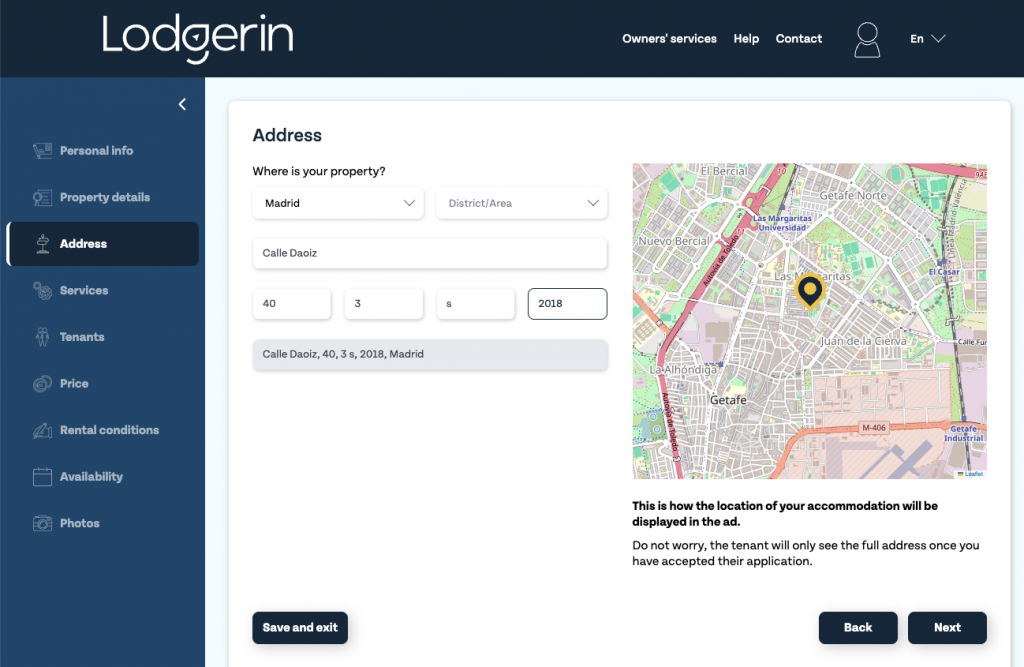
2.5. Next, we will ask you to indicate the services of the accommodation
If it is a rental by rooms, select the services per room, defining them one by one in the dropdown at the beginning of the form:Calle Daoiz, 40
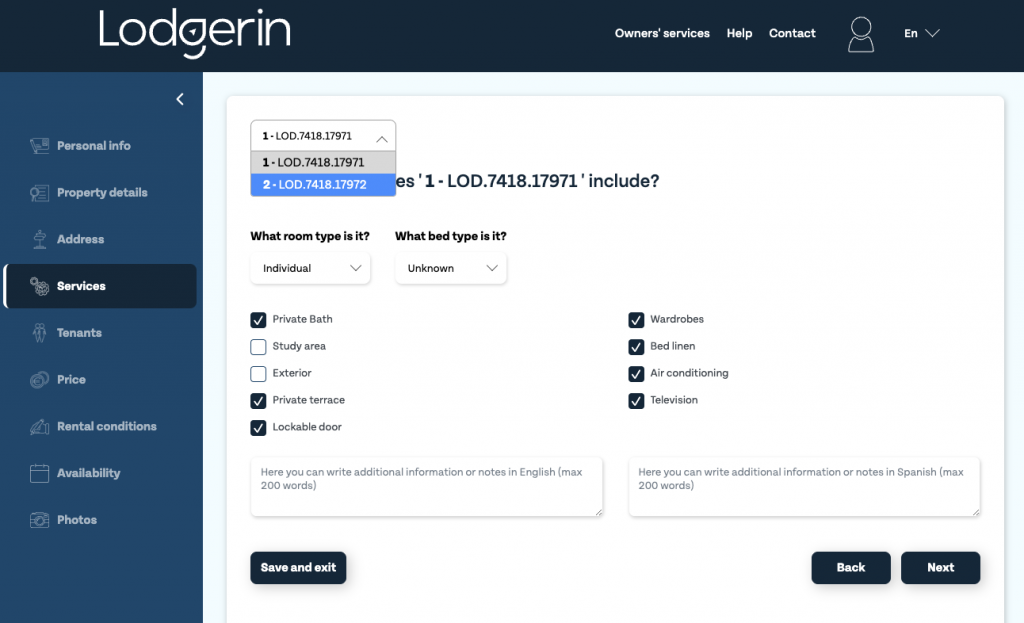
2.6. Define which type of tenants you prefer to rent the property to
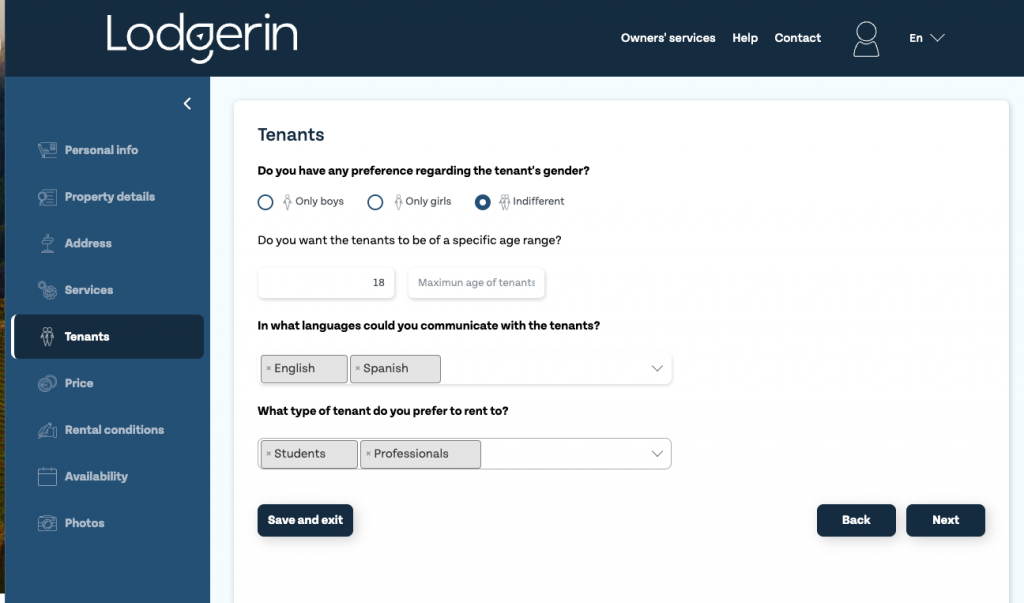
2.7. Indicate at what price you want to rent the property
If it is a rental by rooms you can define the price per room, in the dropdown as in the previous steps.
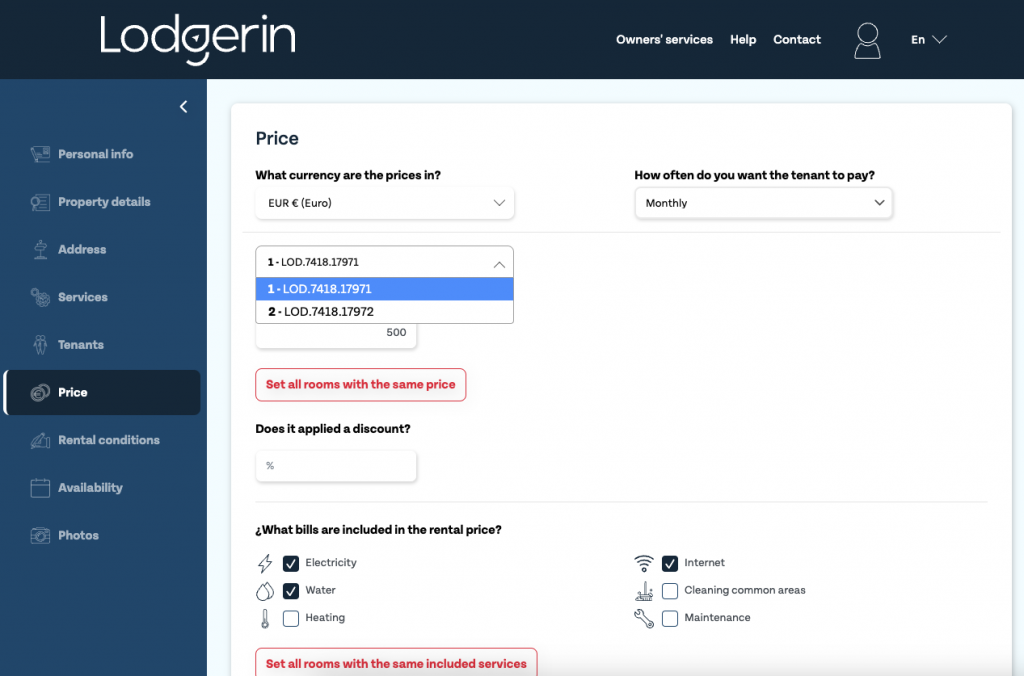
2.8. Detail the reservation conditions (dates until reservations are accepted, deposit, etc.)
Here you can also define different conditions per room through the dropdown.
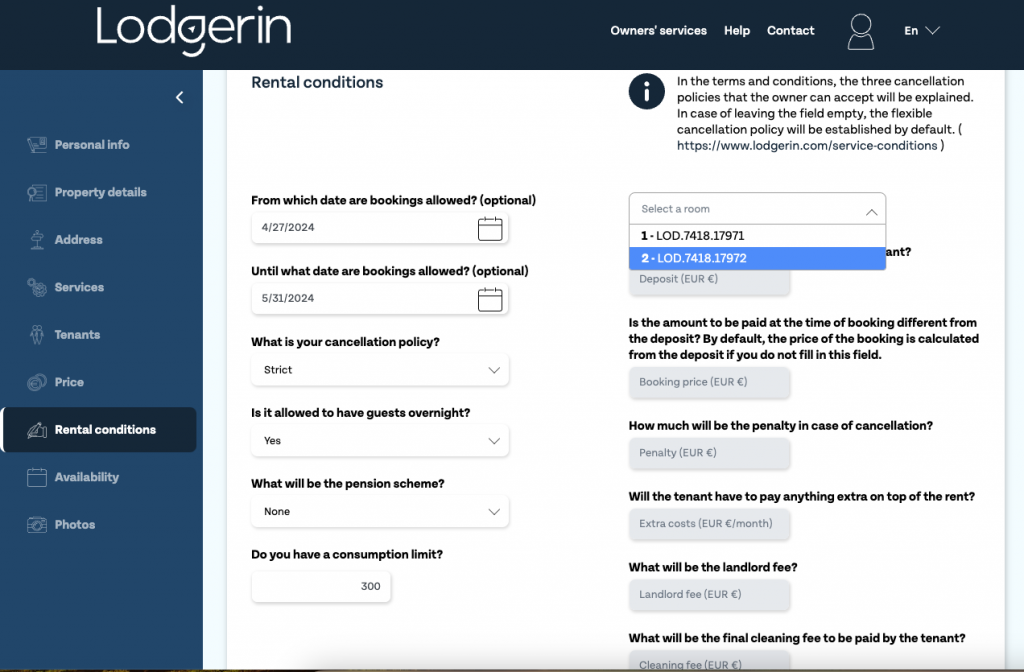
2.9. Specify the minimum stay required, at what times check-in can be done, and the dates when it will be available
Within the dates you set as available for the property, you can block specific date ranges using the “Block Date Range” button.
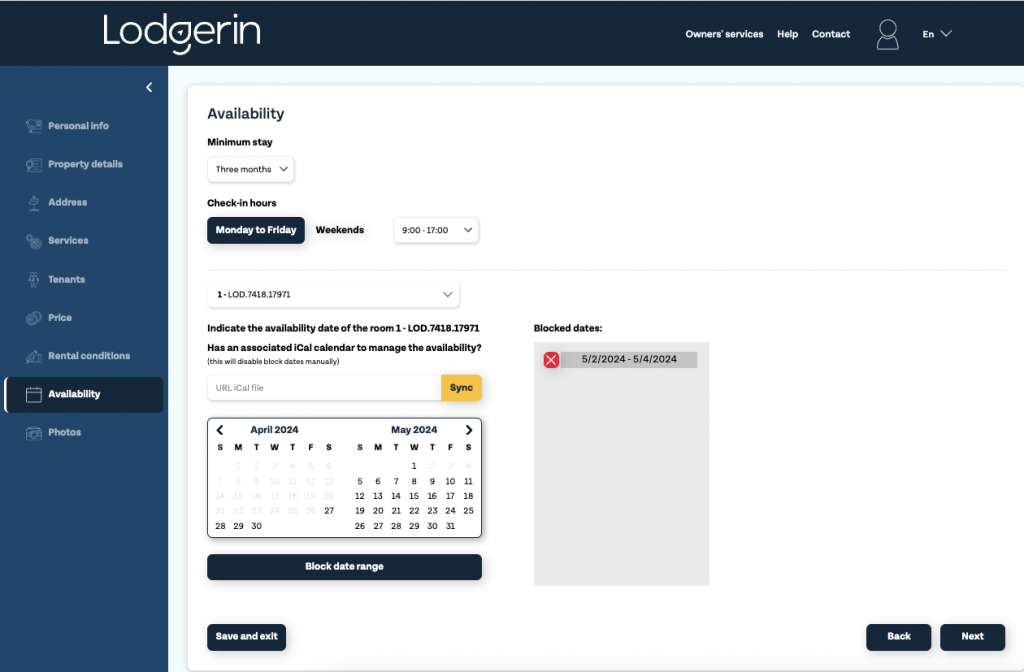
2.10. And last but not least, we ask you to upload photos of the property
Procura subir tus Remember that humans are visual beings and that if you upload high-quality, landscape format photos with plenty of light that invite living, it will be much easier to rent the apartment. en alta calidad, en formato apaisado y con mucha luz. Será mucho más fácil que se alquile el piso.
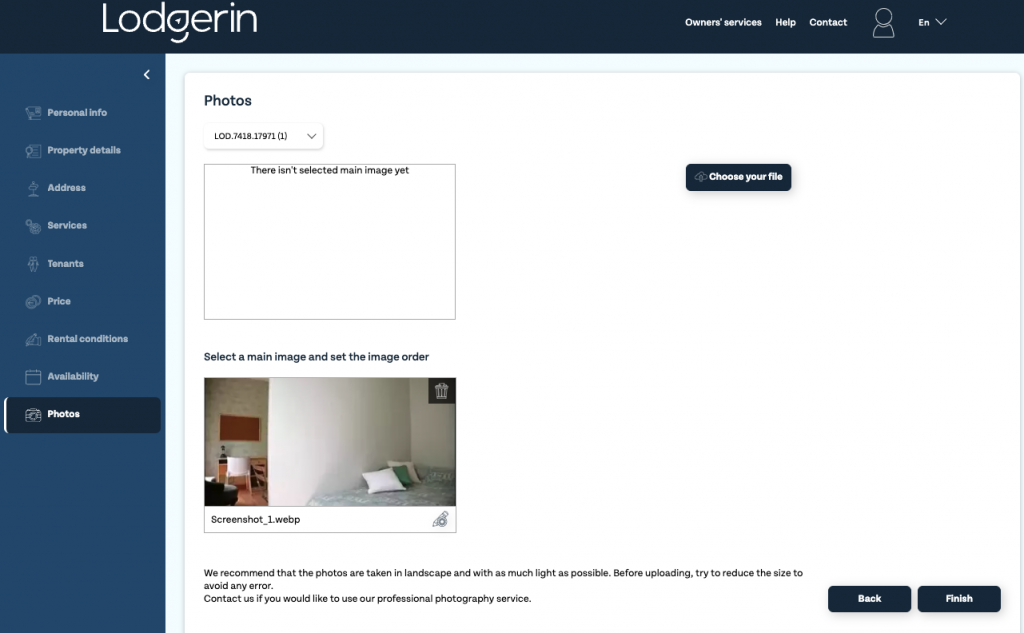
3. Review how your ad looks and make all the improvements you consider necessary to make it even more attractive
You can review the ads for the properties published at any time and make changes to the uploaded ads by clicking edit.
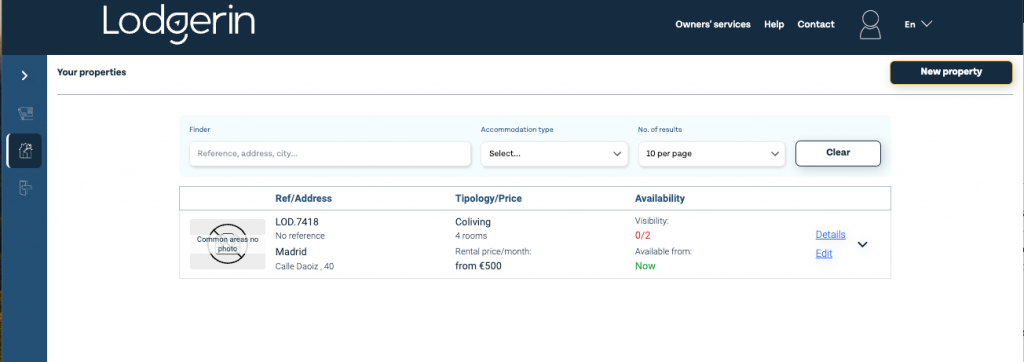
If you prefer, we can take care of everything for you
if you want us to take care of the entire rental management, we offer the Full Managed and Plus service. Free yourself from the burden and risks of managing the rental of all your properties by yourself. Trust it to the team of professional managers at Lodgerin. You can count on us for whatever you need! We are here to help you.



Comments are closed